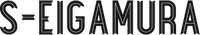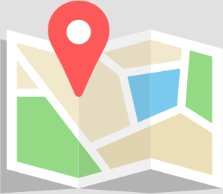Acasis 15% discount code – David15
Acasis TB501 Thunderbolt 5 enclosure ➡ https://bit.ly/4fsUfEQ
WD SN850X 4TB NVMe Gen 4 SSD ➡ https://geni.us/SN850X-4TB
In this video I show you how to build the fastest Thunderbolt 5 external SSD storage drive for your M4 Mac. This Thunderbolt 5 SSD is made up of two parts, the Acasis TB501 Thunderbolt 5 to NVMe SSD enclosure and a 4TB Western Digital WD SN850X Gen4 NVMe M.2 SSD.
As of doing this video there are no other Thunderbolt 5 SSDs that can match the sustained write speed of this Acasis TB501 enclosure paired with the WD SN850X, when writing very large folder sizes. Sure, you will see people showing synthetic SSD speed tests, such as the Blackmagic Speed Test, which will show faster read and write speeds. However, these synthetic disk speed tests are from the same performance you get in real world reading and writing scenarios using large amounts of data once a Thunderbolt 5 SSD starts to thermal throttle or exceeds the cache of the SSD used.
As mentioned in the video, there was an issue with the real world read speed test. This was down to an issue with the Mac’s internal storage, presumably a cache issue. I will do a video as soon as I can that shows this issue very clearly.
The Mac that I used in this video was the M4 Max MacBook Pro. However, this Acasis TB501 Thunderbolt 5 enclosure will work with any Apple Silicon Mac computer with either Thunderbolt 5 or Thunderbolt 4. According to Acasis, the TB501 is also compatible with USB4 enabled computers.
In the video I did not do any temperature tests. This was simply because it wasn’t necessary as the drive did not have any heat issues. Which was clear due to the sustained write speeds in the real world test.
I will be doing a video soon showing a Thunderbolt 4 SSD build. This is using the Acasis TBU401Pro M1 and the same WD SN850X SSD. For anyone looking for a low cost SSD build for their M4 Mac Mini. I will also be doing a video soon with an Orico 4TB SATA SSD inside an Orico USB enclosure. This SSD is capable of sustained write speeds of about 400MB/s and costs less than $200 to put together. It’s fantastic for people who don’t necessarily need a super fast SSD but would like a lot of storage space and who are working to a tight budget.
Let me know in the comments what you thought of the speed test results.
Video chapters:
00:00 Intro and explanation
02:07 How to build the SSD
20:46 How to format the SSD
28:23 Synthetic disk speed tests
31:33 Real world disk speed tests
35:55 Results for the real world disk speed tests
38:09 End summary
Use my promo code David15 for a 15% discount off anything that you buy on the Acasis website.
Acasis website
TB501 enclosure ➡ https://bit.ly/4fsUfEQ
TBU405Pro M1 Enclosure ➡ https://bit.ly/4i1edsR
TBU401 enclosure ➡ https://bit.ly/49PFnPu
Acasis on Amazon
TB501 enclosure ➡ Not available yet on Amazon
TBU405Pro M1 Enclosure ➡ https://amzn.to/41V6p62
TBU401 enclosure ➡ https://amzn.to/3DwYEta
WD SSDs:
SN850X 4TB ➡ https://geni.us/SN850X-4TB
SN850X 2TB ➡ https://geni.us/SN850X-2TB
SN850X 1TB ➡ https://geni.us/SN850X-1TB
Links to Apple products:
M4 Max MacBook Pro 16″ ➡ https://geni.us/70Xn
M4 Max MacBook Pro 14″ ➡ https://geni.us/57QzTfu
M4 Pro MacBook Pro 16″ ➡ https://geni.us/qSYR
M4 Pro MacBook Pro 14″ ➡ https://geni.us/4thf yu0
M4 MacBook Pro 14″ ➡ https://geni.us/Y7TFR
Mac Mini M4 ➡ https://geni.us/oibaLH
Mac Mini M4 Pro ➡ https://geni.us/ImJto
AMAZON ASSOCIATE DISCLOSURE
I am an Amazon Associate.
My Amazon links are Amazon affiliate links.
I earn money from qualifying purchases when you use my Amazon affiliate links.
OTHER EARNINGS AND COMMISSIONS
I also earn money from other product links within my video description.
For the sake of clarity and for the avoidance of any confusion, assume that I earn money from commissions from any and all links that I have within my video description.
You can also send me a coffee donation via PayPal if you found my video super helpful:
https://www.paypal.me/DavidHarry
My Amazon pages with videos and product links:
Amazon USA https://www.amazon.com/shop/davidharry
Amazon UK https://www.amazon.co.uk/shop/davidharry
Amazon USA: https://geni.us/Amazon-USA
Amazon UK: https://geni.us/Amazon-UK
Amazon Deutschland: https://geni.us/Amazon-Deutschland
Amazon France: https://geni.us/Amazon-France
Amazon España: https://geni.us/Amazon-Espana
Amazon Canada: https://geni.us/Amazon-Canada
Contact for product reviews: [email protected]
http://www.DavidHarry.com
I’m David Harry. Thank you very much for watching this video, take care and goodbye now.
Cheers,
Dave.
The FASTEST Thunderbolt 5 DIY SSD – Step By Step Build Guide & Speed Tests With The Acasis TB501
How To Build The FASTEST Thunderbolt 5 SSD For Your M4 Max MacBook Pro Using The Acasis TB501
#Thunderbolt5 #FastestSSD #Thunderbolt5SSD